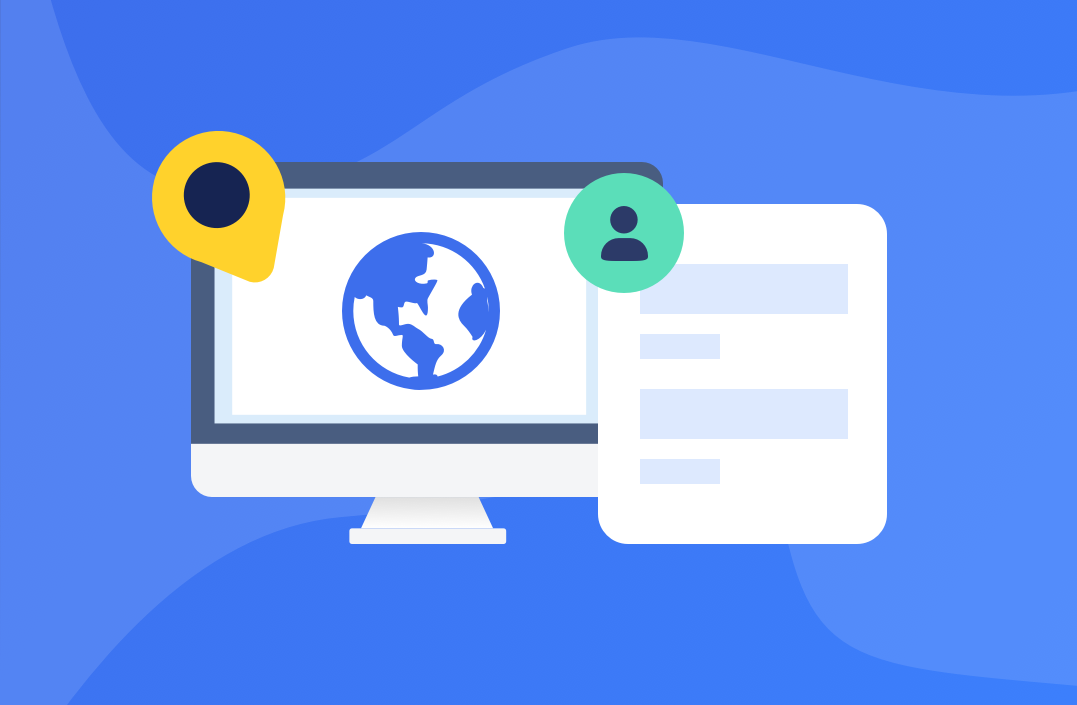Introduction
In the world of online advertising, knowledge is power. If you’re running Google Ads, it’s crucial to understand how your competitors are positioning themselves. By observing the AdWords (Google Ads) strategies of your competitors, you can uncover which keywords they’re targeting, how they’re writing ad copy, and which locations or audiences they prioritize.
However, Google’s personalized ad display system makes it difficult to get accurate insights using a standard internet connection. You may only see ads meant for your user profile and location. This limits your visibility and skews the data.
That’s where Cherry Proxy comes in. By routing your traffic through rotating and residential proxies, Cherry Proxy enables unbiased access to Google search results from different regions. You can see what users in the US, UK, Canada, or any other market are seeing in real time—and monitor competitors’ advertising strategies without being detected.
Why Monitoring Competitors’ AdWords Campaigns Matters
Keeping tabs on your competitors’ paid advertising efforts gives your brand a major advantage. Here’s what you can learn:
Keyword Intelligence: Identify which high-performing keywords your competitors invest in.
Ad Copy Style: See how they communicate benefits, use calls to action, or experiment with A/B testing.
Landing Page Experience: Analyze the conversion flow, design, and promotional offers.
Geographic Reach: Understand which regions or languages they prioritize.
Ad Extensions: Observe site links, callouts, and structured snippets that they use to enhance CTR.
With these insights, you can build stronger campaigns, avoid ineffective tactics, and stay ahead in competitive SERPs.
The Challenge: Google’s Ad Personalization
When you search for a term on Google, the ads you see are influenced by:
Your location (based on IP address)
Your browser and device history
Your language settings
Your past ad interactions
This means two users searching the same keyword from different locations (or even different devices) may see completely different ads. If you’re trying to audit your competitor’s real ad coverage, this personalization is a major hurdle.
Why Proxies Are Essential for Ad Intelligence
To get a true picture of your competitors’ AdWords campaigns, you need a clean, unfiltered browsing environment. This is what proxies provide.
Mask Your IP Address: A proxy hides your true location and identity.
Simulate Global Traffic: Use proxies to appear as if you’re located in different countries or cities.
Rotate Requests: Avoid detection or rate-limiting by using rotating proxies.
Avoid Search Bias: View ads with a “fresh user” profile for accurate data.
Cherry Proxy: Your Partner in Competitive Ad Research
Cherry Proxy offers a high-performance proxy network designed for tasks like competitor monitoring, web scraping, and SEO research. Here’s how it gives you an edge:
Residential IPs: These proxies originate from real users, making them nearly impossible to detect or block.
Geo-targeting Flexibility: Easily select IPs from specific countries, states, or even cities.
Unlimited Sessions with Rotating IPs: Conduct thousands of ad searches without hitting rate limits.
Fast Speeds and High Uptime: Ensure your monitoring runs smoothly and without delay.
Anonymous and Secure: Your identity stays protected throughout the process.
With Cherry Proxy, you don’t just collect data—you collect reliable, location-specific, and undetectable data.
How to Use Cherry Proxy to Monitor Competitors’ AdWords
Here’s a practical 6-step process:
Identify Your Target Competitors
Choose brands competing for the same keywords or targeting your customer base.
Select Target Markets
Use Cherry Proxy to access IPs in specific regions—ideal for local ad tracking.
Run Search Queries
Search high-value keywords while connected through Cherry Proxy. Note the top ad results.
Capture Data
Take screenshots, save ad copy, and log landing page URLs and structures.
Analyze Trends Over Time
Track changes weekly or monthly to detect strategy shifts or seasonal trends.
Benchmark Performance
Use findings to adjust your own ad creatives, bidding strategies, and keyword selections.
Bonus: Combine Cherry Proxy with Ad Intelligence Tools
While Cherry Proxy gives you access to clean, regional ad data, you can enhance your research using third-party tools like:
SEMrush or SpyFu: For keyword and ad history tracking.
Google Ads Preview Tool: Combined with a Cherry Proxy IP, this tool shows localized ad previews.
Wayback Machine: View archived versions of competitor landing pages.
Cherry Proxy complements these tools by enabling authentic, real-world ad visibility, especially where automation is restricted or personalization skews results.
How to Detect Competitor Strategy Changes
Here are some signs that your competitors are making major moves in their PPC campaigns:
Sudden Appearance of New Ads: Indicates a fresh campaign or budget increase.
Changes in Ad Copy: May reflect A/B testing or new product launches.
New Geo-targeted Campaigns: Suggest market expansion or seasonal targeting.
Landing Page Redesigns: Reflect new offers or improved conversion tactics.
By monitoring these changes consistently using Cherry Proxy, you can spot and react to trends before they affect your own campaign performance.
Privacy, Ethics, and Compliance
Cherry Proxy enables legitimate competitive intelligence, but it’s crucial to use it ethically. Always:
Comply with Google Ads’ terms of service.
Avoid impersonation or brand infringement.
Use collected data for analysis, not malicious purposes.
Cherry Proxy respects user privacy, offering secure and encrypted connections to protect your activity and ensure compliance with GDPR and data laws.
Conclusion
Monitoring your competitors’ AdWords campaigns is no longer optional—it’s a strategic necessity. But without the right tools, your visibility is limited and data is biased.
With Cherry Proxy, you gain full access to unfiltered, location-specific search results. This allows you to accurately monitor competitor ads, track keyword usage, and optimize your own Google Ads strategy with confidence.
Whether you’re a proxy, brand marketer, or digital strategist, Cherry Proxy empowers you to uncover your rivals’ secrets and stay one step ahead in the paid search game.
FAQ
Can I see competitors’ Google Ads?
Yes, you can see competitors’ Google Ads by searching relevant keywords or using Google’s Ad Preview and Diagnosis Tool, but results are often limited by your location and browsing history. To get accurate and unbiased insights, using proxies like Cherry Proxy is the best method. Proxies let you simulate searches from different regions and view ads as local users would, helping you analyze competitor strategies more effectively. You can also combine this with tools like SEMrush or SpyFu for a complete view of your competitors’ ad performance across markets.
What is competition in Google Ads?
Competition in Google Ads refers to how many advertisers are bidding on the same keywords as you. When multiple businesses target the same keywords, it drives up the cost-per-click (CPC) and makes it harder to win top ad placements. Google measures this as “competition level”—typically labeled as low, medium, or high.
For example, if you’re in a highly competitive industry like insurance or real estate, you’ll likely see high competition and higher CPCs. This affects your ad visibility and budget performance. Understanding your keyword competition helps you create better bidding strategies, choose more cost-effective keywords, and improve your return on investment (ROI).

Introduction
Proxies play a vital role in preserving online privacy, enabling data scraping, bypassing geo-restrictions, and managing multiple accounts. However, simply acquiring a proxy is not enough — you must test it before integrating it into your workflows. Faulty proxies can expose your real IP, slow down your activities, or get blocked by websites.
This article provides a detailed guide on how to test a proxy for functionality, anonymity, speed, and safety. Whether you’re using free proxies or premium solutions like Cherry Proxy, these steps will ensure your proxies are effective and reliable.
Why Proxy Testing Is Critical
Before using any proxy, you should understand the risks of skipping the testing phase:
Anonymity might be compromised if your IP address isn’t properly masked.
Performance may be poor, especially with free or overloaded proxies.
Security risks like DNS leaks could expose your real location or ISP.
Geolocation inaccuracies may affect your access to region-specific content.
Incorrect proxy type could lead to failed connections or service rejections.
By testing proxies beforehand, you reduce the chance of failures during sensitive tasks such as automated scraping, account logins, or accessing restricted content.
Step-by-Step: How to Test a Proxy
Here are the most reliable methods for testing different aspects of your proxy:
1. Confirm IP Masking
First, verify that your proxy is successfully hiding your real IP address:
Connect to the proxy using your browser or proxy-enabled software.
Visit websites like “whatismyip.com” or “ipinfo.io”.
Check whether the displayed IP is different from your original one.
If the site shows your real IP, your proxy isn’t working correctly. Premium proxies from Cherry Proxy are designed to guarantee IP masking with every connection.
2. Measure Speed and Latency
Speed is crucial for tasks like web scraping, streaming, and data extraction. A slow proxy can break your automation or ruin the user experience.
You can test speed by:
Performing actions through the proxy, such as loading websites or downloading small files, and observing the response time.
Using online proxy testing websites that show ping time, download speed, and latency.
Comparing the load time with and without a proxy enabled.
Proxies from Cherry Proxy are deployed through high-bandwidth servers, minimizing latency and maximizing throughput.
3. Verify Proxy Type (HTTP/HTTPS/SOCKS5)
You need to ensure you are using the right type of proxy for your specific task:
HTTP proxies are mainly for browsing and accessing websites.
HTTPS proxies support secure communication (SSL/TLS).
SOCKS5 proxies support all traffic types, including P2P, VoIP, and torrents.
To verify the proxy type, try accessing different services and see which connections succeed. You can also use browser extensions like FoxyProxy or software like Proxifier for configuration and testing.
Cherry Proxy offers all three proxy types, giving you flexibility depending on your use case.
4. Test Geo-Location Accuracy
If your task requires accessing region-specific content (like pricing pages, media libraries, or localized search results), location matters:
Visit “iplocation.net” or “ipapi.co” while connected to your proxy.
Confirm the reported country or city matches your expected proxy region.
Cherry Proxy provides precise geo-targeting, letting you choose proxies by country, state, or even city.
5. Check for DNS Leaks
Even if your IP is masked, your DNS queries (used to resolve domain names) might still go through your ISP — a common privacy leak.
To check for DNS leaks:
Visit “dnsleaktest.com” or “browserleaks.com”.
Run an extended test and observe which DNS servers are used.
If your ISP’s DNS server appears, there is a DNS leak. Cherry Proxy routes DNS queries through its own network infrastructure to avoid such leaks.
6. Validate IP Rotation or Sticky Sessions
Depending on your use case, you may want a rotating proxy or a sticky session:
Rotating proxies assign a new IP for every request or session.
Sticky proxies retain the same IP for a set time (e.g., 10 minutes).
To test rotation:
Send multiple requests in short succession and check the IP addresses returned.
If the IP changes, rotation is working. If not, it’s a sticky session.
Cherry Proxy supports both modes, giving you flexibility to rotate IPs per request or hold onto one for session-based scraping or account login.
Common Tools for Proxy Testing
You don’t need expensive software to test proxies effectively. Many free and reliable options exist:
Use websites like WhatIsMyIP.com or IPInfo.io to check IP masking.
Use DNSLeakTest.com to ensure DNS privacy.
Install browser extensions such as FoxyProxy (Firefox) or SwitchyOmega (Chrome) to manage and test multiple proxies.
Use command-line tools like curl or telnet to check proxy connections.
Alternatively, Cherry Proxy’s own dashboard provides real-time testing and performance monitoring for all proxies.
If you’re performing advanced testing in bulk, scripting languages like Python with requests and httpx allow for automation of proxy testing at scale.
Bonus: How to Test Proxies Using Python (without showing code)
For developers, using Python is a great way to automate proxy validation. Here’s how the process works conceptually:
Define your proxy list and determine the protocol.
Use a library like requests to send HTTP requests through the proxy.
Catch exceptions like timeouts or connection errors to identify bad proxies.
Log the results, including speed, response time, and success/failure.
This process is ideal for testing hundreds or thousands of proxies quickly. Cherry Proxy’s infrastructure is already optimized for Python scripts, so developers can skip testing entirely and focus on using verified proxies immediately.
Cherry Proxy: Built for Performance and Trust
While you can manually test proxies, Cherry Proxy simplifies your life by delivering fully tested, enterprise-grade proxies out of the box.
Here’s what makes Cherry Proxy ideal for both beginners and pros:
Pre-verified proxies — Each proxy is tested for uptime, speed, and anonymity.
Global coverage — Choose IPs from 190+ countries and thousands of cities.
Advanced security — No DNS leaks, no IP leaks, and full session control.
Developer-friendly tools — Integrate via API or dashboard.
Flexible pricing — Pay-as-you-go or volume-based plans.
Whether you’re a marketer managing social media accounts, a data analyst scraping web data, or a gamer trying to reduce latency, Cherry Proxy has a solution tailored to your needs.
Conclusion
Testing a proxy before use is essential for protecting your identity, ensuring smooth performance, and achieving your online goals. From checking IP masking and DNS safety to evaluating speed and session control, every step in the testing process adds confidence and stability to your setup.
Instead of spending hours validating proxies manually, Cherry Proxy offers a trusted platform with already tested, high-performance proxies. It’s the reliable choice for anyone serious about privacy, automation, or web intelligence.
FAQ
How to test a proxy?
To test a proxy, first configure your browser or app with the proxy settings, then visit a site like whatismyip.com to confirm your IP has changed. Check anonymity and DNS leaks using tools like whoer.net or dnsleaktest.com to ensure your real IP and DNS aren’t exposed. Test the proxy’s speed by loading pages or using speed test tools, and verify the location via iplocation.net if you need a specific region. To check if a proxy is rotating or sticky, make multiple requests and observe whether the IP changes. For developers, simple scripts using Python and sites like httpbin.org/ip can automate the process. Services like Cherry Proxy simplify this with pre-tested, high-speed, and anonymous proxies ready for use.
How to check proxy validity?
To check proxy validity, you need to verify that the proxy is active, anonymous, and capable of routing traffic properly. Here’s a simplified one-paragraph explanation:
To check if a proxy is valid, start by configuring your browser or tool to use the proxy, then visit a website like whatismyip.com to ensure your IP address has changed. This confirms the proxy is working. Next, test if it’s anonymous by visiting whoer.net or ipleak.net to see if your real IP or DNS is leaking. Check response speed by opening web pages or using speed test tools. If the proxy fails to connect, shows your original IP, or loads very slowly, it may be invalid or unstable. Services like Cherry Proxy offer reliable, pre-verified proxies that eliminate the need for manual testing.

In the digital age, data acquisition and internet access have become central to daily operations and strategic planning for businesses. Whether it’s product selection for e-commerce, social media marketing, ad verification, or brand protection, a high-quality proxy solution is essential.
Cherry Proxy offers stable, secure, and globally accessible proxy services, empowering you with high-quality residential IPs to efficiently gather public data and resolve regional network anomalies—helping your business grow.
Global Coverage for Seamless Public Data Collection
Cherry Proxy provides real IP resources covering 195 countries and regions worldwide, ensuring real, reliable internet experiences for your localization testing, market research, or content access needs. No matter where you are, we help you navigate the global web with ease.
A Variety of Proxy Types to Meet Diverse Business Needs
We offer five core proxy types:
Residential Proxies: Ideal for surveys, e-commerce monitoring, and account registration scenarios. High privacy and genuine user characteristics.
Unlimited Residential Proxies: No bandwidth limits, perfect for large-scale data scraping or continuous tasks.
Dynamic ISP Proxies: Combining residential IPs with ISP-level stability, suited for users needing higher speed and availability.
Static Residential Proxies: Fixed IPs supporting long-term connections, ideal for account farming and automation systems.
Socks5 Proxies: Broad protocol support and high compatibility, ideal for advanced developers or multi-platform applications.
High Speed and Stability with Flexible Operations
Cherry Proxy uses intelligent routing and auto-assignment to make your connections faster and more stable. The platform supports API integration, traffic analytics, IP whitelisting, port management, and other features, catering to both individual users and enterprise automation needs.
Flexible Plans with Great Value
We offer flexible plans to suit different user needs—from entry-level data packages to enterprise-level custom solutions. With regular promotional deals, you can experience high-quality service at lower costs and truly achieve “do more with less.”
Wide User Base and Easy to Use
Cross-border e-commerce operators
Digital marketers and brand managers
Developers focused on secure public data scraping
Data analysts and intelligence professionals
Users accessing overseas content
Whether you’re a startup or an established business, Cherry Proxy is your trusted network partner.
Experience the Power of Cherry Proxy Today!
Visit our official website now to enjoy high-speed, secure, and reliable proxy services.
Official Website: www.cherryproxy.com
For any questions or partnership inquiries, please reach out to our support team through the website.
As AI technology continues to advance, the importance of data has never been greater. Whether it’s for training models or continuously optimizing algorithms, massive and high-quality datasets are indispensable resources.
However, achieving large-scale and stable data collection is far from easy—especially when faced with challenges such as IP bans, rate limits, and geo-restrictions. At this point, a powerful and efficient tool has become the first choice for many data engineers and AI projects: Unlimited Residential Proxies.
What Are Unlimited Residential Proxies?
Cherry Proxy offers unlimited residential proxies that use real users’ residential IP addresses distributed across countries and regions around the world. Unlike traditional metered proxies, these proxies have no bandwidth cap, allowing users to send unlimited requests and transfer unlimited data without worrying about extra traffic fees.
This “unlimited” experience is particularly valuable for high-frequency, large-scale data collection tasks, especially in the following use cases:
AI training data collection
Market research and price monitoring
SERP (Search Engine Results Page) scraping
Social media content analysis
Cross-border platform content detection
Why Unlimited Residential Proxies Are Ideal for AI Data Collection
With the development of generative AI, large language models, and machine learning algorithms, more and more businesses and developers need to continuously gather different types of data from the internet, including text, images, product listings, user reviews, news content, and more.
These tasks often share the following characteristics:
1. Massive request volumes
Training a high-quality AI model may involve processing millions or even billions of data points, which means sending and managing a huge number of HTTP requests.
2. Susceptibility to blocks and errors
Conventional IPs or data center proxies often trigger anti-bot mechanisms under high-frequency access, resulting in bans, captchas, or distorted data. Residential IPs offer more reliability for extracting public web data.
3. High demand for privacy and geo-accuracy
AI projects often need to simulate real user behavior from various countries. Cherry Proxy’s residential proxies are excellent at mimicking human-like behavior patterns.
4. Budget-conscious yet need stable performance
Traditional traffic-based proxies can be very expensive when scaled. An unlimited plan significantly reduces cost pressure while maintaining consistent performance.
For these reasons, Cherry Proxy’s unlimited residential proxies have become the ideal solution for AI-driven data collection.
Key Advantages of Cherry Proxy’s Unlimited Residential Proxies
Truly unlimited bandwidth and request volume: Perfect for data scraping and AI training tasks with no fear of overage charges or disconnections
Global IP coverage with automatic rotation: Rotating residential IPs help avoid hitting the same target repeatedly, improving success rates
High privacy and reliability: Harder to detect as proxy traffic, suitable for long-term, stable data collection
Supports multiple protocols (HTTP/HTTPS/SOCKS5): Flexible integration into various data collection systems
Dedicated technical support: Our expert team helps troubleshoot and optimize your project at every stage
Conclusion: Make AI Stronger—Start With Smarter Data Collection
Whether you are part of a corporate development team, an independent researcher, or an AI engineer, if your work relies on massive internet-sourced datasets to power your models, Cherry Proxy’s Unlimited Residential Proxies are worth your serious consideration.
They can dramatically improve your data collection efficiency and quality—while making your budget go further.
In an AI-driven world, data is fuel—and a stable, high-performance unlimited proxy solution is the engine that keeps you moving forward.
Ready to experience the power of Cherry Proxy’s Unlimited Residential Proxies?
Visit us at cherryproxy.com.
Introduction: Rethinking How You Pay for Proxies
In today’s data-driven world, using proxies is essential for tasks like web scraping, SEO tracking, ad verification, and market analysis. But many users are stuck with rigid pricing models that charge flat fees for static IPs or large unused bandwidth quotas.
This is where variable pricing shines.
With Cherry Proxy’s bandwidth-based billing, you only pay for what you use—no more, no less. Whether you’re a developer testing scripts or an enterprise running large-scale data extraction, variable pricing helps you align cost with performance.
Let’s explore what variable pricing is, how it works in the proxy industry, and why Cherry Proxy is leading the way.
What Is Variable Pricing?
Variable pricing means you’re charged based on how much bandwidth you consume, not the number of IPs or ports. It’s a flexible, usage-based model that adapts to your real-time needs.
This model is popular in industries like cloud computing and telecom—and it’s now transforming how proxies are sold.
Instead of being locked into fixed packages, variable pricing lets you:
Use resources freely when needed
Pay less during idle periods
Scale up or down instantly
Cherry Proxy’s Approach to Variable Pricing
Cherry Proxy offers a clean and transparent bandwidth-based pricing structure. You can use as many IPs and concurrent connections as needed, and you’re charged only for total data transferred.
This gives users full flexibility without worrying about session limits, IP caps, or surprise overage charges.
Highlights of Cherry Proxy’s Pricing Model:
Pay-as-you-go bandwidth
No limits on IPs or threads
Real-time usage tracking
No hidden costs
Custom bandwidth plans available
Benefits of Cherry Proxy’s Variable Pricing
1. Budget Optimization
You don’t need to buy a large plan “just in case.” With Cherry Proxy, if you only use 5 GB this month, you only pay for 5 GB. This gives teams better control over budgets and forecasting.
2. Real-Time Cost Visibility
You can monitor bandwidth consumption and spending through Cherry Proxy’s dashboard. This helps avoid overuse and enables smarter planning for high-traffic operations.
3. Ideal for Spiky Workloads
Many users—such as scrapers, ad verifiers, or app testers—have bursts of activity followed by quiet periods. Variable pricing aligns perfectly with such patterns.
4. Suitable for All Business Sizes
Whether you’re a freelancer, small proxy, or multinational company, Cherry Proxy can adapt. No need to worry about outgrowing your plan—just pay for what you use.
5. Risk Reduction
Start small, test the waters, and scale with confidence. Cherry Proxy’s model reduces the financial risk often associated with large upfront purchases.
Common Use Cases That Benefit from Variable Pricing
SEO Proxies
Track search results across regions without being tied to a fixed plan. Scale bandwidth only when reporting or auditing is needed.
E-commerce Price Monitoring
Retailers and resellers can monitor competitor pricing daily or seasonally, paying only for active scraping sessions.
Digital Ad Verification
Validate ads in real-time across multiple locations, then pause usage after campaign audits—saving money during downtime.
Academic Research & Market Studies
Extract public datasets on-demand without recurring costs or long contracts. Ideal for limited-duration projects.
Why Variable Pricing Supports Agile Development
Developers often require proxies for:
Testing scraping scripts
Simulating users from different locations
Debugging automation tools
Instead of purchasing static IP plans that may go unused, variable pricing allows developers to test, iterate, and launch with minimal investment.
And when things scale? Cherry Proxy can grow with your infrastructure.
Comparing Variable Pricing vs. Traditional Proxy Billing
Most traditional proxy providers offer fixed plans:
Pay per IP
Pay per port or session
Fixed monthly fees
This often results in:
Overpaying for unused resources
Limited flexibility
High entry cost for small users
Cherry Proxy’s variable pricing removes these bottlenecks. You get:
Unlimited sessions and IPs
Geo-targeted IP rotation
Billing only for bandwidth used
Better ROI, especially for fluctuating workloads
Advanced Features That Work Well with Variable Pricing
Cherry Proxy also includes:
Residential & Mobile IP pools: Ideal for accurate data collection.
Rotating proxies: Reduce bans and increase success rate.
Geo-targeting by country or city: Reach the right location without extra charges.
HTTPS and SOCKS5 support: Compatibility with most scraping tools and browsers.
These features, when paired with usage-based billing, make Cherry Proxy a complete and affordable solution.
Conclusion: Flexible Pricing = Smarter Proxy Usage
Cherry Proxy’s variable pricing model gives users freedom, fairness, and financial control. Whether you’re running a global ad operation or simply testing a scraping tool, this model keeps your costs aligned with usage.
FAQ
What is meant by variable pricing?
Variable pricing refers to a flexible pricing strategy where the cost of a service or product changes based on usage, demand, or other dynamic factors—rather than being a fixed, flat rate.
In the context of proxies, like those offered by Cherry Proxy, variable pricing usually means:
You pay based on bandwidth usage (e.g., per GB of data transferred)
There are no fixed monthly IP or port limits
Costs scale up or down depending on how much you actually use
This model is ideal for businesses or individuals with changing proxy needs—such as web scraping, SEO monitoring, or ad verification—because it avoids overpaying for unused resources and allows for better cost control.
What is the difference between variable and dynamic pricing?
Variable pricing is a model where the cost changes based on how much you use—like paying per GB of bandwidth with Cherry Proxy—making it predictable and fair. Dynamic pricing, however, adjusts prices in real time based on demand, competition, or user behavior, often seen in airlines or ride-hailing apps. While variable pricing offers transparency and control, dynamic pricing can fluctuate unexpectedly.

Fansgurus is Asia’s leading Buy fans Platform, specializing in data growth services for Twitter, TikTok, Instagram, YouTube, Telegram, Facebook, Discord, and more. Whether you need follower growth, likes, shares, views, community engagement, or Telegram bot traffic, we provide stable, secure, and high-quality solutions to help you build a strong social media presence effortlessly!
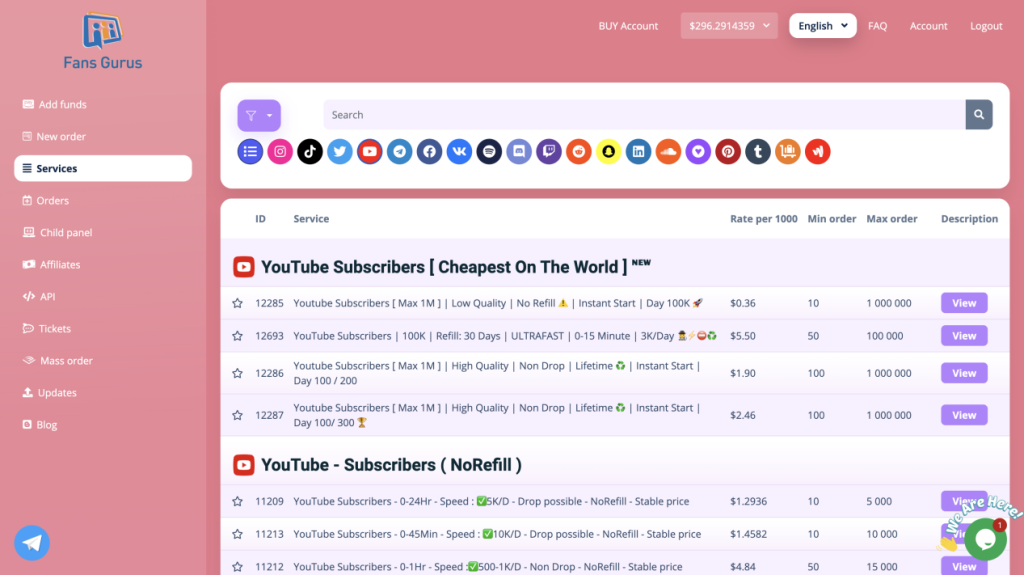
Start Your Growth Journey Now!:https://fansgurus.com/ref/sq07l
Fansgurus Social Media Data Services
✅ Twitter Growth: Real followers, likes, retweets, and post views to enhance your account’s visibility and get your content trending!
✅ TikTok Growth: High-quality real followers, views, and likes to quickly boost your account influence!
✅ YouTube Subscribers & Views: Rapidly increase YouTube subscribers and video views to improve channel authority and monetization!
✅ Telegram Community Growth: Buy group members, channel post views, and bot monthly active users (MAU) to make your community more influential!
✅ Telegram Bot Traffic: Increase monthly active users (MAU) for bots—leading TG bot traffic provider.
✅ Facebook & Instagram Growth: Quickly gain followers, likes, and engagement to increase your social media exposure!
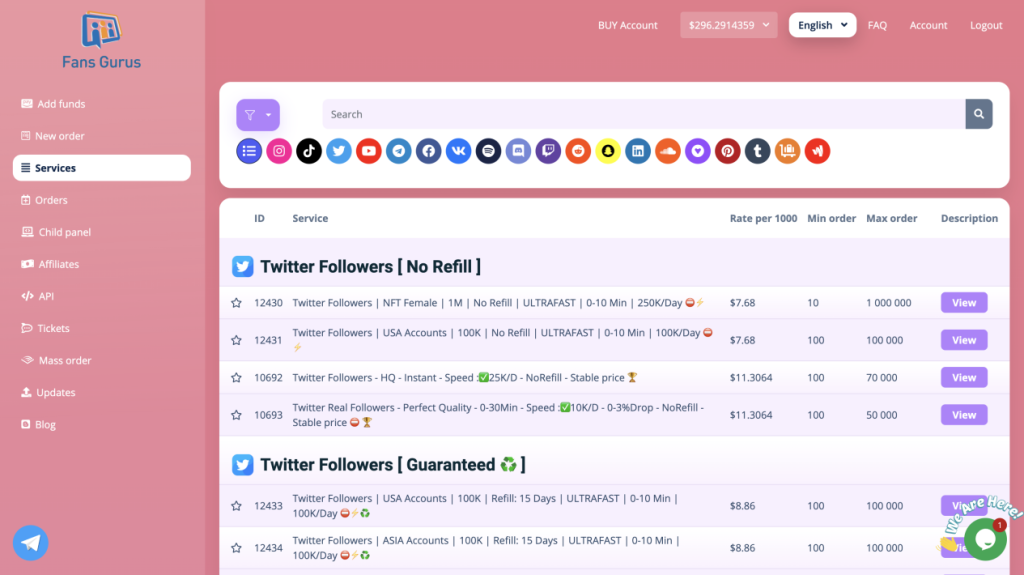
Why Choose Fansgurus?
Provides real, high-quality users, avoiding low-quality bots to ensure long-term stable growth!
Quick order processing, automated services—no complicated steps required for seamless data growth!
Stable and secure strategies to minimize the risk of account suspension!
Responsive customer support available online to assist you anytime!
Whether you’re an individual, brand, project team, KOL, or part of a Web3/NFT/DeFi/Crypto community, Fansgurus helps you rise quickly, enhance influence, and easily gain followers and social media growth metrics.
Start Your Growth Journey Now!: https://fansgurus.com/ref/sq07l
Contact TG Support for Premium Service Recommendations: https://t.me/fansgurus
Introduction
Extracting images from websites may seem like a simple task—but when done at scale or for specific purposes, it becomes surprisingly complex. Whether you’re running a competitive analysis, training AI models, or collecting visual data for e-commerce, image extraction is often met with blocks, CAPTCHAs, or missing content.
This article explains how to extract images from websites without hitting access issues. We also explore how a residential proxy like Cherry Proxy can make the process safer, more reliable, and fully anonymous. We’ll look at practical use cases, legal concerns, common roadblocks, and strategic approaches used by professionals across industries.
Why Do People Extract Images from Websites?
Extracting website images is far more than just downloading pictures. Professionals across various fields rely on this process to enhance products, train systems, or gain insights.
1. AI and Computer Vision Training
Machine learning models need thousands—or millions—of labeled images for object detection, classification, and facial recognition. Web image extraction helps create diverse, real-world datasets.
2. E-commerce Aggregators
Online platforms often collect product photos from multiple vendors or marketplaces (like Amazon, eBay, or AliExpress) to create comprehensive listings or monitor visual changes.
3. Digital Marketing and Ad Monitoring
Marketers gather screenshots and image ads from competitors to evaluate visual strategies, analyze placement, and benchmark creative performance.
4. Design and UX Analysis
Web designers and UX researchers extract interface visuals across industries to track design trends, conduct A/B testing, or build reference libraries.
5. Educational and Research Projects
Students and scholars extract images to illustrate academic papers, train image classifiers, or conduct content analysis on visual media across topics.
6. Travel and Real Estate
Booking platforms and real estate services may extract property images from competitor sites to compare offers, visuals, and listing formats.
Across all these sectors, one challenge is universal: the need for high-volume, uninterrupted access to images—without triggering website defenses.
Common Challenges When Extracting Images
As scraping technology evolved, so did website protections. Many pages now actively block or limit automated image access.
1. IP-Based Rate Limits
Sites detect multiple image requests from a single IP and throttle or block it. This ruins the extraction flow, especially at scale.
2. JavaScript-Rendered Images
Some images aren’t visible in raw HTML—they’re loaded dynamically through JavaScript. Without a rendering engine, you miss key visuals.
3. CAPTCHA Triggers and Bot Detection
Too many rapid requests can trigger a CAPTCHA or automated bot defense (like Cloudflare), halting your progress completely.
4. CDN and Anti-Scraping Services
Many websites use services like Akamai, PerimeterX, or Cloudflare that can fingerprint your behavior and shut off access quickly.
5. Geo-restricted Content
You may find that image content varies by region—or some pages don’t display at all if you’re in a blocked location.
To overcome these challenges, it’s essential to use a residential proxy solution like Cherry Proxy.
How Cherry Proxy Solves Image Extraction Problems
Cherry Proxy is a residential proxy service designed to help users access public web content without blocks or interruptions. It routes your traffic through real devices across the world—making your browsing look like normal user activity.
1. Rotating Residential IPs
Cherry Proxy offers a rotating pool of real-user IPs. This lets you scrape continuously without tripping rate limits or exposing your actual IP address.
2. Bypass Geo-restrictions
Need to extract images available only to users in the U.S., Europe, or Asia? Cherry Proxy allows you to choose IPs based on regions, bypassing location-based locks.
3. Avoid Bot Detection
Websites are far less likely to block residential IPs compared to datacenter proxies. With Cherry Proxy, you look like a normal user—even when extracting hundreds of images.
4. Increase Stability and Access Success
Using Cherry Proxy means fewer CAPTCHA walls, less downtime, and more consistent access to the content you need.
5. Enhanced Privacy and Anonymity
Cherry Proxy masks your actual IP, so your digital footprint is protected during the scraping process. This is especially important for research, journalism, or competitive analysis.
Strategic Use Cases That Depend on Efficient Image Extraction
To illustrate how critical image extraction is, here are scenarios where Cherry Proxy-backed access is a game-changer:
1. Visual Price Tracking for Retailers
Retail brands monitor how competitors display similar products. Image extraction helps track visual merchandising changes—image size, resolution, positioning, etc.
2. Training AI for Fashion, Vehicles, or Food
Developers training AI models for identifying clothing, cars, or meals need huge volumes of labeled, categorized images. Website image extraction is often the only way to build such datasets quickly.
3. Monitoring Real Estate Platforms
Agencies extract apartment or home photos to analyze staging quality, lighting trends, or presentation styles across markets.
4. Cross-Platform Brand Consistency Checks
Brands extract images from partner or affiliate sites to check that their logos, products, and ad creatives are used correctly.
Each of these workflows requires hundreds or thousands of image requests—something no site welcomes without precautions. With Cherry Proxy, these tasks become manageable and low-risk.
Legal and Ethical Considerations in Image Extraction
It’s important to clarify that just because you can extract images doesn’t always mean you should. The line between legal scraping and violation is thin—especially in regions with strict privacy or copyright laws.
Here are best practices to follow:
Extract only publicly accessible images (avoid login-restricted or paywalled content).
Use images for internal analysis or research, not public redistribution without rights.
Check a website’s robots.txt and Terms of Service for scraping permissions.
Avoid excessive request rates that might degrade the host’s performance.
Respect copyright and licensing agreements.
Cherry Proxy empowers ethical scraping by providing reliable access to publicly available content—without spoofing identity or breaching trust.
Choosing the Right Tools to Extract Images (Without Code)
Even without coding skills, you can extract images using tools that integrate well with Cherry Proxy:
1. Web-Based Scraping Platforms
Tools like ParseHub, Octoparse, and Apify offer visual interfaces to select images and export them in batches. With Cherry Proxy running in the background, they bypass blocks smoothly.
2. Browser Extensions
Extensions like Image Downloader or Web Scraper for Chrome are helpful for small tasks. When paired with a proxy-enabled browser, even simple tools become powerful.
3. Data Automation Services
Enterprise users often build scraping workflows that run daily. Cherry Proxy supports API-based access, IP rotation, and geotargeting—making it ideal for automation pipelines.
Conclusion
Extracting images from websites is more than a convenience—it’s a strategic tool for businesses, researchers, and developers. But success depends on your ability to navigate access barriers, avoid detection, and maintain privacy.
This is where Cherry Proxy becomes essential. Its residential IPs, rotation features, and geo-targeting allow for smooth, anonymous, and scalable image collection. Whether you’re building a dataset, tracking the competition, or powering a visual AI model, Cherry Proxy ensures your access is uninterrupted and your process fully protected.
FAQ
How to extract an image from a website?
To extract an image from a website, you can simply right-click the image and choose “Save Image As” for single downloads. For bulk downloads, browser extensions like Image Downloader can help. If the image is hidden or part of dynamic content, use your browser’s Developer Tools to locate the image URL. For large-scale extraction, tools like Octoparse or ParseHub work well, especially when paired with a proxy service like Cherry Proxy to avoid blocks and access region-restricted content. Always ensure you’re respecting copyright laws and site terms when extracting images.
How do I scrape image data from a website?
To scrape image data from a website, you can use no-code tools like Octoparse or ParseHub to extract image URLs, alt text, and related metadata from <img> tags. Many sites limit access to prevent scraping, so using a proxy service like Cherry Proxy helps you rotate IPs, stay anonymous, and avoid blocks. Once the data is collected, you can export it to a spreadsheet and download the images as needed. Always respect site terms and copyright rules when scraping.

In the digital age, online data has become a key asset for business development. However, in scenarios such as data collection, multi-account operations, and ad placements, challenges like low IP security, inefficient public data collection, data access limitations, and abnormal platform configurations frequently occur. As a result, more and more companies are turning to residential proxy solutions—and Cherry Proxy is one of the most trusted choices among them.
What Is a Residential Proxy?
A residential proxy uses IP addresses from real residential users to access the internet. These IPs come from actual devices, such as home Wi-Fi networks, and are indistinguishable from those of ordinary users. Therefore, they offer high credibility on target websites and provide global residential IPs that enhance privacy and security.
Why Choose Cherry Proxy’s Residential Proxies?
Real Residential IPs, High Privacy
○ Cherry Proxy offers over 50 million global residential IP resources, all legally sourced and reliable, avoiding the common detection and abnormality issues of datacenter proxies.
Auto-Rotation and Secure Public Data Collection Mechanism, Supports Precise Geolocation
○ We support country, state, and city-level proxy targeting. Users can also set IP rotation frequency for public data collection to ensure maximum stability and success rate.
Flexible Pricing, Easy to Get Started
○ Cherry Proxy provides various packages with pay-as-you-go pricing models, making it suitable for both startups and large enterprises.
Wide Range of Use Cases
E-commerce Price Comparison and Product Monitoring: Real-time data scraping on platforms like Amazon and eBay.
Ad Verification and Click Fraud Prevention: Avoid fake ads and click fraud.
Social Media Management: Run multiple accounts while avoiding platform detection.
Market Research and Brand Monitoring: Access any global site anonymously to analyze brand exposure and user feedback.
In conclusion, if you’re looking for a stable, fast, and cost-effective proxy solution, I highly recommend Cherry Proxy. Whether it’s daily data scraping, social media operations, or professional market analysis and account management, Cherry Proxy offers a variety of package options and high-quality IPs to help you work efficiently.
What Can Residential Proxies Do?
Among many types of proxies, residential proxies have become an essential tool across industries due to their high privacy protection, low network error rates, and real IP resources. But what specific value can they bring to your business? This article will walk you through how Cherry Proxy’s residential proxies shine in five typical use cases.
Scenario 1: Surveys and User Research
Many survey platforms provide different tasks based on the IP’s region. Cherry Proxy’s residential proxies support secure public data collection using global IPs, allowing you to simulate real users for registration, login, and survey submissions—easily improving response efficiency and income.
Scenario 2: Cross-border E-commerce Operations
On platforms like Shopee, Amazon, and Aliexpress, sellers need to monitor competitors’ pricing, ads, and reviews. Cherry Proxy provides stable residential proxies with high-quality residential IPs and efficient global data collection mechanisms for accurate and unrestricted scraping.
Scenario 3: Social Media Multi-account Management
Want to operate multiple accounts or run ads on TikTok, Instagram, or Facebook? Residential proxies are key to securing accounts and avoiding low IP security issues that prevent effective public data collection. Cherry Proxy enables you to navigate social platforms as a “real user.”
Scenario 4: Brand Protection and Ad Verification
Businesses can simulate user behavior from different regions using residential proxies to verify ad performance, detect fraudulent clicks, and monitor brand misuse or negative coverage.
Scenario 5: SEO and Competitive Intelligence Analysis
Use proxies to access SERPs (Search Engine Results Pages), track keyword rankings in different regions, and analyze competitors’ marketing strategies to optimize your own SEO and content strategy.
Why Cherry Proxy?
Supports HTTP(S)/SOCKS5 protocols, compatible with various scraping tools and browser extensions
Flexible public data collection options: auto-rotation or IP binding
Broad global coverage: over 200 countries and regions
API support for automated deployment and large-scale scraping
Whether you’re an individual webmaster, e-commerce seller, or a corporate data team, Cherry Proxy’s residential proxies can help you reduce operational risks, improve data quality, and streamline business processes.
Introduction
The internet is full of valuable information, but not all of it is accessible. Many websites, streaming platforms, and online services restrict access to their content based on location, government regulations, or company policies. These barriers, known as geo-restrictions, can prevent users from accessing specific websites or content that they need.
A web unblocker is a solution that allows users to bypass these restrictions. It works by masking your real IP address, making it appear as though you’re browsing from a different location. This enables access to restricted content across various platforms. However, to unblock websites effectively, a reliable and fast proxy service is crucial. Cherry Proxy offers an ideal solution, providing users with secure, high-speed proxies that ensure seamless access to blocked websites.
In this article, we will dive into the concept of a web unblocker, its functionality, challenges that arise with content restrictions, and how Cherry Proxy enhances web unblocking to provide a smoother browsing experience.
What is a Web Unblocker?
A web unblocker refers to a service or tool that helps users bypass restrictions imposed by websites or online services. The most common type of web unblocker is a proxy server, which acts as an intermediary between a user and the internet. When you request a website, the proxy sends that request on your behalf, masking your real IP address and making it appear as if you’re accessing the site from a different location.
How Does a Web Unblocker Work?
Web unblockers route internet traffic through a proxy server, which substitutes your IP address with one from the proxy server. By doing so, the website or service you’re trying to access can only see the proxy’s IP address, not yours. This process allows you to:
Bypass geo-blocks: Access content that is restricted to specific regions.
Stay anonymous: Hide your real IP address for privacy and security.
Avoid rate limiting: Prevent being blocked or flagged for excessive requests.
For example, if you’re trying to watch a movie on Netflix that is only available in the US, a web unblocker would allow you to appear as though you’re browsing from the US, giving you access to that content.
Why Do Websites Block Access?
Websites and online services block access for several reasons, including:
1. Geo-Restrictions (Geo-blocking)
One of the most common reasons websites block access is based on the user’s location. Streaming services like Netflix, BBC iPlayer, and Hulu restrict content based on the region. For example, Netflix offers different content in the US compared to other countries. Web unblockers can bypass these restrictions by allowing users to select an IP address from a country where the content is accessible.
2. Government Censorship
In some regions, governments restrict access to certain websites or content. This can include news sites, social media platforms, or political content. Web unblockers help bypass these censorship measures, ensuring that users can access the full range of information they need.
3. Network or Corporate Firewalls
Schools, universities, and businesses often restrict access to certain websites for productivity or security reasons. A web unblocker can bypass these internal restrictions, allowing users to access content that might otherwise be blocked by their network’s firewall.
4. Content Protection
Some websites block users to prevent scraping or automated access. Websites with pricing data, stock information, or other valuable content may want to limit access to prevent competitors from gathering their data. A web unblocker can disguise scraping activity and bypass these restrictions.
How Cherry Proxy Helps Unblock Websites Efficiently
Cherry Proxy is a powerful tool that ensures secure and uninterrupted access to geo-restricted or blocked websites. Here’s how Cherry Proxy makes web unblocking easier and more effective:
1. Global Proxy Network for Unrestricted Access
Cherry Proxy offers a wide selection of proxies from various countries, allowing you to access content from multiple regions. Whether you need a US, UK, Europe, or Asia IP, Cherry Proxy enables you to bypass geographic content restrictions effortlessly. This is especially useful for accessing region-specific content like movies, news, or products that are only available in certain countries.
2. Fast and Reliable Proxies
One of the main challenges when unblocking websites is speed. Many proxies slow down browsing speeds, making it frustrating for users to access content. Cherry Proxy guarantees high-speed connections, ensuring a smooth and fast browsing experience, even when accessing content-heavy websites or streaming services.
3. Rotating Proxies for Enhanced Anonymity
Cherry Proxy offers rotating proxies, which change the IP address used for each request. This ensures that your activities remain anonymous, making it difficult for websites to track and block you. Rotating proxies are particularly useful for tasks like web scraping and data collection, where multiple requests need to be made without triggering security mechanisms.
4. Secure and Private Browsing
Security is a major concern when bypassing web restrictions. Using unreliable proxies can expose you to data breaches or cyberattacks. Cherry Proxy ensures encrypted connections, which keep your data safe and secure while accessing blocked websites. This is essential for protecting your privacy and sensitive information from malicious third parties.
5. Easy Integration and Setup
Setting up Cherry Proxy for web unblocking is quick and simple. It works seamlessly with popular web browsers and scraping tools, such as Scrapy, Selenium, and Puppeteer, ensuring easy integration into your existing system.
How to Use Cherry Proxy for Web Unblocking
Sign Up for Cherry Proxy:
Create an account on the Cherry Proxy website to get access to their proxy network. Choose the right type of proxies (residential, datacenter, or rotating proxies) based on your needs.
Configure Your Device or Browser:
Set up Cherry Proxy on your web browser, application, or web scraping tool by entering the provided proxy IP and port details.
Choose Your Proxy Location:
Select the country or region you want to appear to be browsing from. This will allow you to access geo-restricted content.
Start Browsing or Scraping:
With the proxy in place, you can now access blocked websites or scrape data from sites without restrictions.
Enjoy Unrestricted Internet Access:
Use the proxy to bypass geo-blocks, censorship, or firewalls and enjoy an unrestricted browsing experience.
Common Use Cases for Web Unblocking with Cherry Proxy
1. Streaming Content
Bypass geo-restrictions on streaming platforms like Netflix, Hulu, and YouTube. Cherry Proxy allows you to access shows, movies, and content available in other countries.
2. Web Scraping and Data Mining
Bypassing IP restrictions is essential for scraping data from competitors, pricing websites, or social media. Cherry Proxy ensures that your scraping activities are uninterrupted.
3. Market Research
Access region-specific data and monitor competitor pricing or market trends. Cherry Proxy’s geo-targeting capabilities allow you to gather accurate data from multiple regions.
4. Bypassing Censorship
In countries with internet censorship, Cherry Proxy helps you access news websites, social media, and other blocked content without restrictions.
5. Accessing Business Websites
For professionals working in organizations where certain websites are blocked, Cherry Proxy allows access to critical websites for research, networking, or business operations.
Conclusion
In today’s world, web restrictions can prevent access to valuable content, whether it’s due to geo-blocks, censorship, or corporate firewalls. Web unblockers, like Cherry Proxy, provide an efficient way to bypass these restrictions and access the content you need. With fast, secure, and reliable proxy solutions, Cherry Proxy enhances your ability to unblock websites, stream content, and gather data from anywhere in the world.
FAQ
What is a web unblocker?
A web unblocker is a tool that helps you bypass website restrictions, allowing you to access content that may be blocked based on location or other factors. It works by masking your real IP address and routing your traffic through a different server, making it appear as if you’re browsing from another location. Common types of web unblockers include proxies and Tor. These tools help you access geo-restricted content, overcome network firewalls, and maintain privacy.
What is the best website unblocker?
The best website unblocker is Cherry Proxy. It offers rotating residential proxies that allow you to bypass geo-restrictions and website blocks efficiently. With Cherry Proxy, you can access restricted content like streaming services, e-commerce sites, and social media without interruptions. It ensures secure, high-speed browsing while maintaining anonymity, making it the ideal choice for unblocking websites and protecting your privacy online.
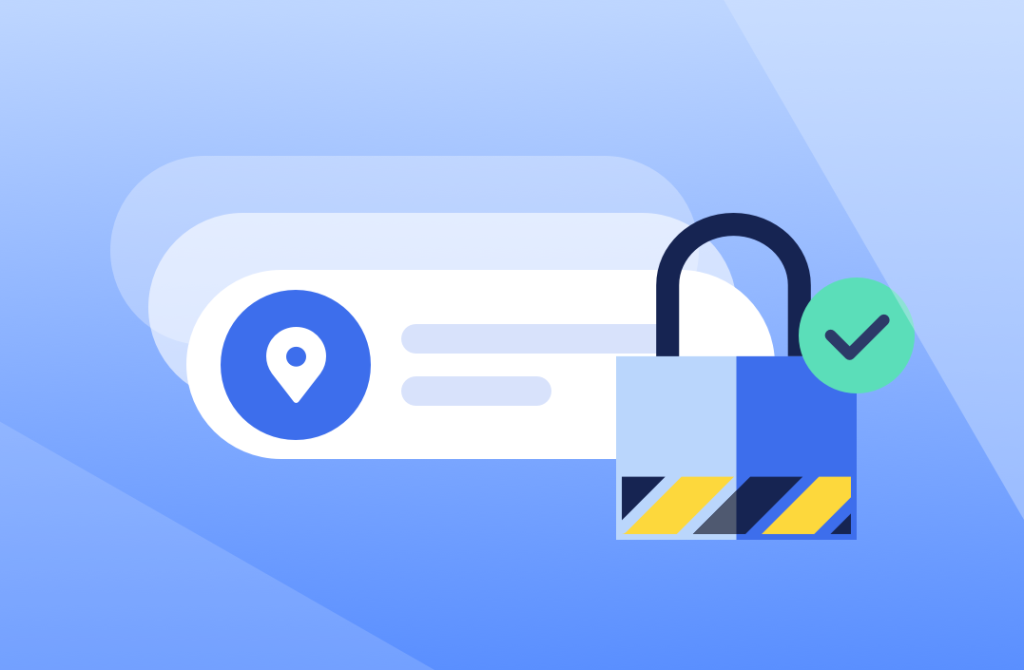
1. Introduction
In today’s digital landscape, web scraping has evolved into an essential technique for data extraction, market intelligence, competitive analysis, and content aggregation. However, as websites become increasingly dynamic—loading content via JavaScript, AJAX, and WebSockets—the challenges faced by web scrapers have grown exponentially.
Unlike static HTML pages that can be easily parsed, dynamically loaded pages update their content after the initial page load. Traditional scrapers that only fetch HTML at the beginning of a page load are unable to capture such dynamic data, resulting in incomplete or inconsistent datasets.
Moreover, modern websites are equipped with sophisticated anti-scraping mechanisms like IP blocking, CAPTCHA verification, geo-restrictions, and behavior-based bot detection, making the job even harder.
This is where CherryProxy enters the picture. CherryProxy is a premium residential proxy service designed to empower scrapers and automation tools, enabling seamless access to dynamic websites without fear of IP bans, captchas, or incomplete data loads.
In this comprehensive guide, we will explore:
What dynamically loaded pages are and why they matter
Common obstacles in scraping dynamic content
How CherryProxy helps overcome these hurdles
How to integrate CherryProxy with popular scraping tools like Playwright, Puppeteer, and Selenium
Best practices for ethical and efficient dynamic scraping
Real-world case studies and examples
Tips to maximize your scraping success in 2025 and beyond
By the end of this guide, you will be well-equipped to handle dynamic web content scraping like a pro, ensuring faster, more reliable, and more scalable scraping workflows.
2. Understanding Dynamically Loaded Web Pages
In the past, websites were mostly static. A user would request a page, and the server would respond with a fully rendered HTML file. However, as user expectations for interactive experiences grew, websites shifted toward dynamic content loading.
Today, dynamic web pages use technologies such as:
JavaScript: Scripts that manipulate the DOM (Document Object Model) after the page is loaded.
AJAX: Asynchronous calls to servers to fetch additional data without reloading the page.
WebSockets: Real-time two-way communication that can push content updates to users instantly.
Examples of dynamic content loading:
Social media feeds (Instagram, Twitter, Facebook) with infinite scrolling.
E-commerce platforms (Amazon, eBay) that load more products when you scroll down.
News aggregators that refresh articles without a full page reload.
Booking sites that update flight/hotel prices dynamically based on search parameters.
For scrapers, the big problem is this: HTML alone is no longer enough.
You need to either:
Render the page in a real or headless browser environment.
Wait for JavaScript to finish executing.
Intercept AJAX responses directly.
And all while navigating anti-scraping defenses designed to spot and block bots.
3. The Real-World Challenges of Scraping Dynamic Pages
When attempting to scrape data from modern websites, developers quickly encounter the following problems:
3.1 Timing Issues
Because content loads asynchronously, scraping immediately after the initial page load can result in empty or partial datasets. Scrapers must wait until specific elements are present before parsing.
Solution: Use dynamic wait mechanisms like waitForSelector() (Playwright/Puppeteer) or WebDriverWait (Selenium).
3.2 JavaScript-Rendered Content
Many important page elements are created or modified via JavaScript after page load. A scraper that downloads only the raw HTML source without executing scripts will miss these elements.
Solution: Employ headless browsers that simulate a real user environment.
3.3 Anti-Scraping Defenses
Websites use a combination of defenses:
Rate limiting based on IP address
Bot detection based on browsing behavior
CAPTCHAs triggered after abnormal patterns
Geo-blocking content based on user location
Solution: Rotate IPs, simulate human behavior, solve CAPTCHAs, and choose appropriate geolocations.
3.4 Inconsistent Data Collection
Dynamic pages can cause scrapers to miss information, collect duplicate data, or save incomplete records if not handled properly.
Solution: Build logic to handle paginations, scrolling, AJAX response parsing, and retries on failure.